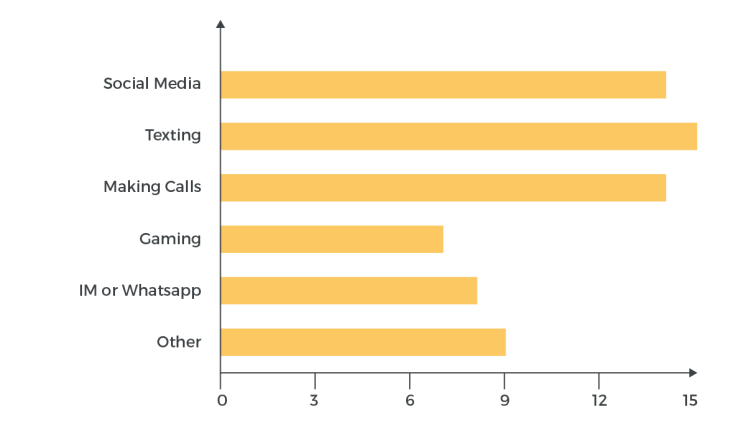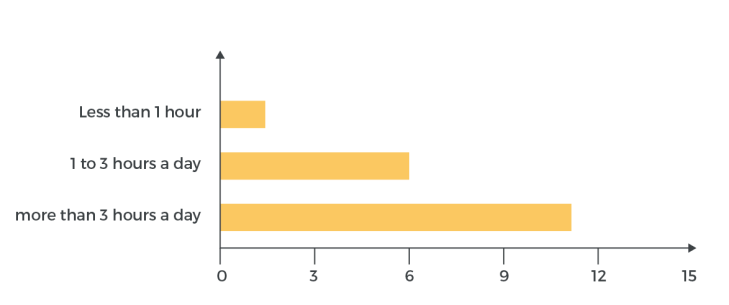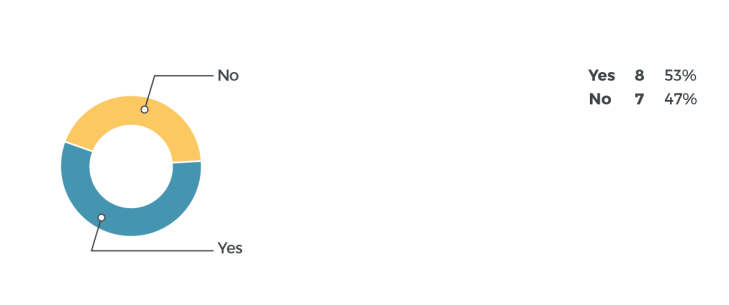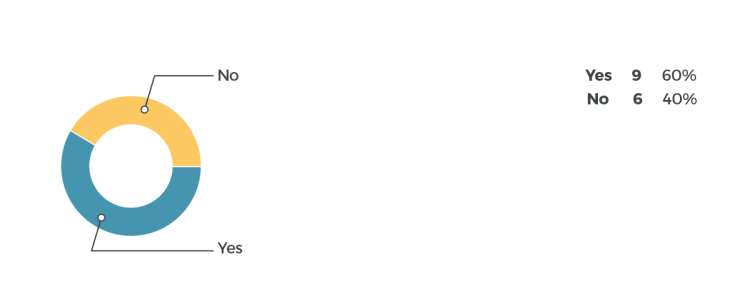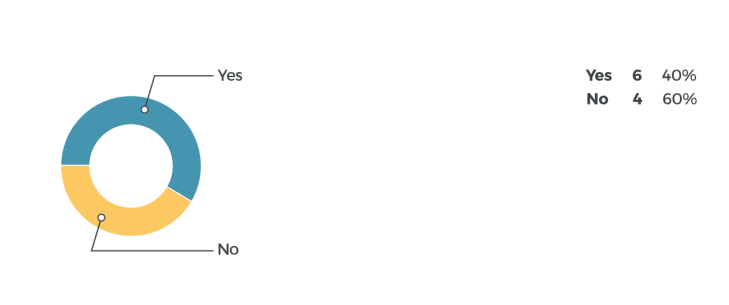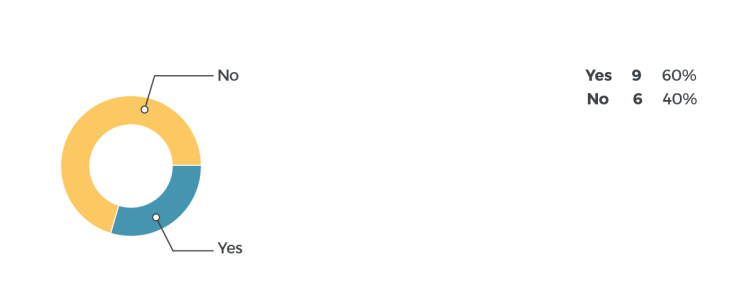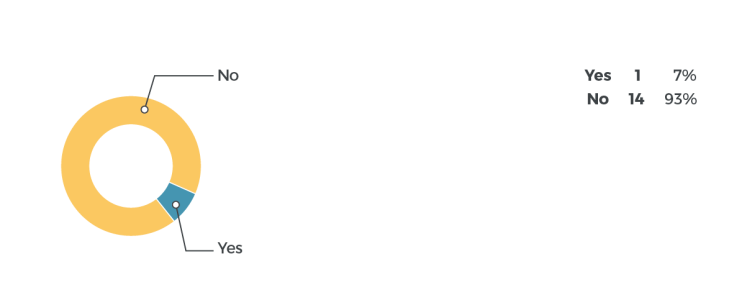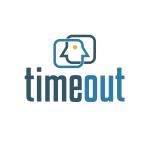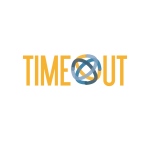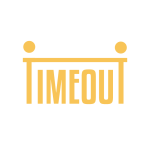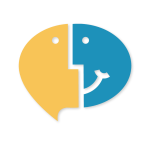Participant 1 – Felicia K
Summary:
Likes:
-Theme and Emojis
– The app narrowing down the people you can send timeOuts to based on location
-Is someone who doesn’t like to confront, likes the overall concept
-Positive response to all challenges
Potential Problem Areas:
– Needs a walkthrough to understand different features in the app
– Not sure what each emoji is (although recognizes correctly)
– Confused by challenge names
– Not sure how within reach(Proximity based challenge) works
– Needs a description to help understand what the app really does
– Prefers a notification over the app taking over the home screen when you receive an timeOut
Interview:
Moderator’s Task Sheet:
Today, We will be testing the TimeOut app, which aims at reducing smartphone use.
Device: iPhone 6
Usability Tool: Thinking Aloud usability tool along with EPIC Model will be used as a
basis for using testing
Test Subject Information:
Undergraduate Graphic Design Student, 22
Reserved, conscious what she was doing and scared of confrontation
iOS user
iPhone Usage: For eg. Hooked to phone, checks phone occasionally, gets annoyed
when someone uses their phone excessively.
Task#1 Open the app by clicking on its icon from the Home Screen. Review the
wireframe and give me a brief description of what you think the app does.
Goals: The user needs to understand they can send anonymous nudges to obsessive
smartphone users in close proximity
First perception of the app: An app that lets you block people
Notes:
First perception of the app: An app that lets you block people
Task #2 Imagine you are sitting at a café with a group of friends and there is a person
you are trying to talk to who is hooked to their phone. You are annoyed but don’t want
to embarrass him or her, you decide to send them a nudge using the time out app.
First, Open the application and select the person you would like to send an emoji to.
Next select an emoji that best suits your emotions for this situation.
Q1. Why did you pick [Emoji Name]?
If the user used the spinner to increase to decrease the level of the expression,
Q2. What do you think the purpose of the spinner is?
Goals:
• The user can effectively pick the person they would like to send the emoji to.
• The user is able to understand what each emoji signifies
• Analysis which is the most used and unused emoji
Notes:
Initially suggested she wasn’t sure what each emoji was:
Blue: Tired
Red: Angry
Orange: Stressed
Was looking for some signifier that said what each expression was.
Based on the scenario: Task 2: She decides to go with Blue emoji – Bored
She has faced a situation where she was spending time with friends (one specific person) – She usually tries start a conversation or just read a book
Task#3 Now that you have selected the emoji you would like to send, send it to your
friend. You can add a challenge to the nugde if you like.
Q1. Will you want to send a nudge or not? Why?
Q2. Which challenge would you like to send and why?
Goals:
• Do the users want to give a challenge?
• Which challenge is most picked?
• Does the user understand the terminology?
Notes:
Likes the idea of changing the intensity of the emoji. She decides to start lower down and then increase the intensity gradually based on the scenario
Needs a walkthrough to clearly understand the features
Icon 1(app store) – No text
Icon 2(phone) – No phone
Icon 3(Scorecard) – count down
Get curiously and starts asking questions
Doesn’t understand the challenge names
Looks at the icon for proximity – not sure what within reach means/Lay-off
Feels the friend can use the phone when they are with you
Feels all the money is coming from her. Not sure if the app partners up with Starbucks
Not comfortable with swipe up to send the emoji – tries swiping side ways (suggests a notification)
Some animation suggesting the action
Task#4 The receiver gets locked out of their phone for 15 seconds, but right after that
they start using their phone. How would you respond?
Q1. Send another nudge, ignore them confront them?
For this task lets assume you decide to send them another nudge. For this, open up the
app, use the spinner to increase the emotion level and send it to the person.
Goals:
• To see if the user notices the emotion level is increased by default
• Does the user send the same emoji or picks another emoji
Notes:
If she was next to the person, she would check to see if her friend received it and she would expect the friend to acknowledge it.
Is looking for a back button
Task#5 Imagine you are the receiver of the [expression] emoji. What you do when you
receive the emoji and get blocked out for the app for 15 secs?
Pick one: Put down your phone, ignore the emoji or ask to see who send the emoji (get
angry). Explain Why?
Goals:
To see if the message of putting down the phone is communicated to the receiver
Notes:
Not sure if an app should take over, if an app tries to do too much – she would delete the app
suggests a notification or a timer
Follow up questions:
1. Would you use the TimeOut app in the future (please explain why or why not)?
If it was available on the app store, sure. If the receiver didn’t need the app that would be even better.
2. If you had a magic wand, how would you improve the TimeOut app?
Would like to see an option that allow you to give yourself a timeOut
3. What did you like about the TimeOut App?
Wants tags below each emoji that suggests what each emoji is. Because doesn’t want to miscommunicate as she is representing her self.
Maybe the app could benefit from expressions in addition to emojis
Not sure of the title for add challenge/Doesn’t understand the wording suggests saying send an app challenge
4. How likely are you to recommend this app to a friend or colleague (0=Not at all
likely, and 10=Very Likely)?
Quite likely – 8